博客(图片)个性化upup
# 步骤
一、安装Simple CSS插件
二、填入相关代码
WordPress插件内搜索Simple CSS,安装并启动。
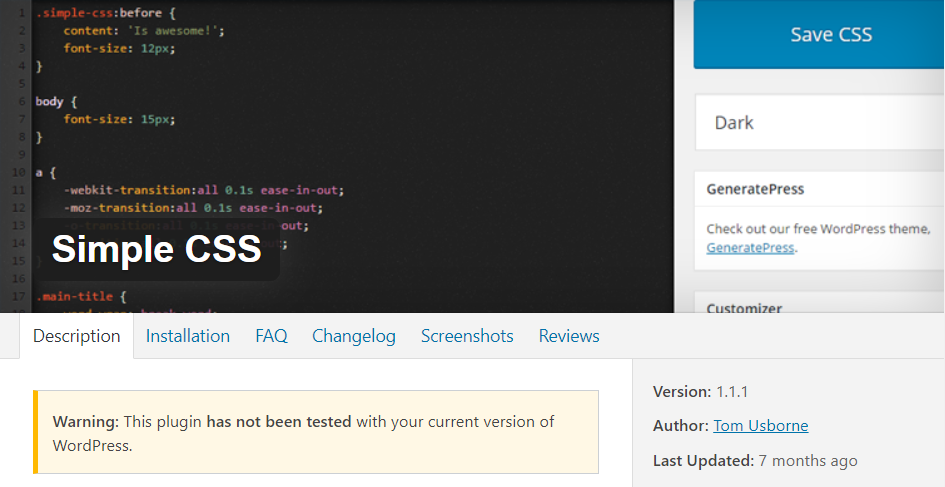
进入Simple CSS的设置界面,根据需求修改并粘贴以下代码。
body.category-CategorySlug {
background-image: url("ImageURL");
background-position: center center;
background-size: cover;
background-repeat: no-repeat;
background-attachment: fixed;
}
/* CategorySlug去Dashboard -> Post -> Category 查看。ImageURL为图片外链 */::selection {
background:hex;
color:hex;
}
::-moz-selection {
background:hex;
color:hex;
}
::-webkit-selection {
background:#ff9900;
color:#ffffff;
}
/* 改变文字被选中时的文字颜色和背景颜色,hex十六进制颜色编码 */p{ text-indent:1em }
/* 首行缩进 */::-webkit-scrollbar{display: none}
/* 仅隐藏ScrollBar */